Documentation
Documentation for ContractStandards
Home | Creating/Editing Content: Creating a Clause / Editing a Clause / Creating a Contract / Editing a Contract
Create a Contract
-
Login to your ContractStandards Account.
-
Navigate to the Admin View.
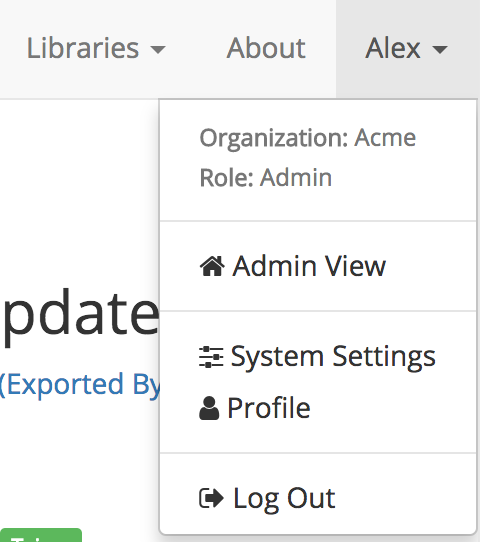
-
Navigate to the Contract table in the Admin View.
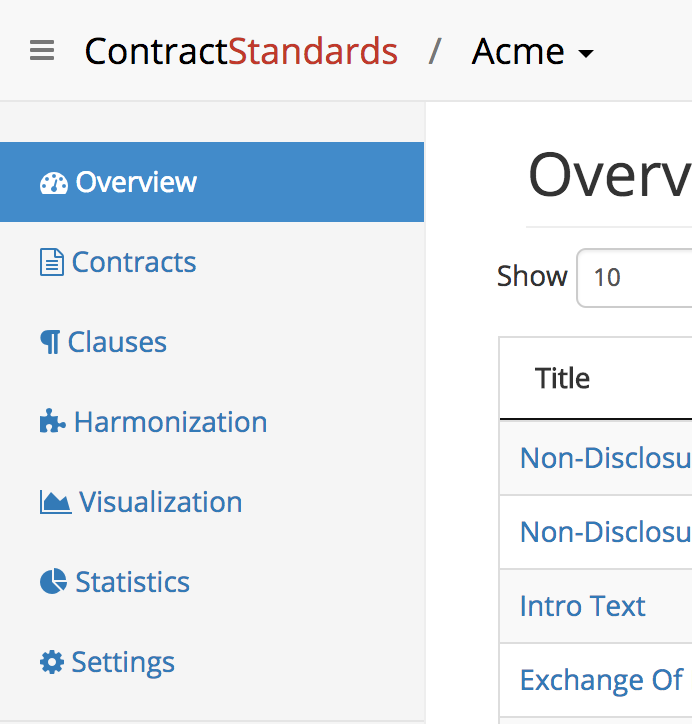
-
Select the green “New Contract” button above the Clause table.
-
Fill in “New Contract Form”
-
“Title.” Required. A simple, descriptive name for the Contract.
-
“Filename.” Required. Click on the magic wand icon to generate a filename based on the Title or create your own
-
“Contract Taxonomy.” Use the ContractStandards Contract Taxonomy to tag Contracts by type.
-
“Contract Variables.” Set default values for “Party A,” “Party B,” and “Party C” variables in the Contract.
- Click Save
Note: A newly created Contract is Unpublished. Users must actively publish the Contract once they are done syncing Clauses. See Editing a Contract for guidance on publishing a Contract.